Four things that you didn’t know about SharePoint
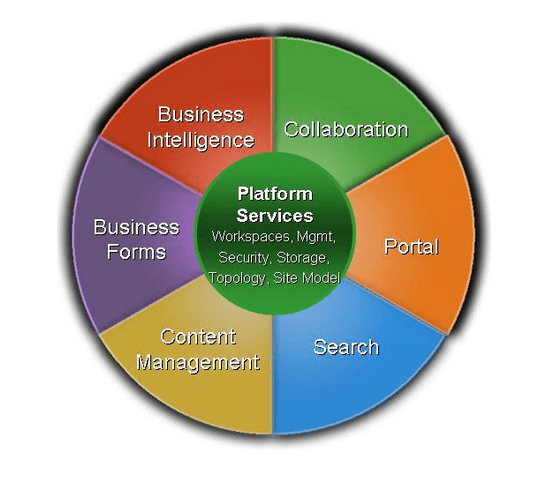
Four Things You Didn’t Know About SharePoint
If you’re new to the IT world, you may not know what SharePoint is all about. I’m here to help make you a little more familiar. I’ll cover four things you may not have known about SharePoint, starting with a thorough definition of it. From there, I will cover some bases and help to prepare you for implementing SharePoint in your office.
SharePoint is…? Microsoft SharePoint is a web application platform designed to make collaborative work easier. It can benefit companies with any number of employees, and is customizable so it can be adapted to fit your needs. You know what an intranet is, right? Well, this is the snazziest intranet around. Everyone in the office can use it, no matter their role, and you are able to share information from anywhere there is an internet connection. It can be purchased as a stand-alone app or as part of the Office 365 suite. The most recent version, SharePoint 2013, was just released to the cloud this year. There is also SharePoint Online, which boasts all the standard features of SharePoint, but without the burden of self-managing the infrastructure.
The SharePoint platform has several main areas, which include:
- Sites combine intranet, extranet and internet into a great way of allowing users to share information, content, and data with each other.
- Communities let users collaborate in ways that they find most useful. By working in groups, they are able to share expertise, gain expertise, and find information with ease.
- Content. Here you’re able to share and manage different forms of content in a structured, manageable way.
- Search. Find what you need with ease in a high-functioning search, from people, to content, and everything in between.
- Insights help to make more informed business decisions and to connect you with the right people.
- Composites offer you a way to create no-code solutions to a sudden need with a great set of tools and capabilities.
There are four main areas of functionality, as well. Collaboration, which promotes working together as a team in a streamlined, user-friendly way that extends far beyond Outlook’s capabilities; search, which lets the user find anything stored in lists, documents, and more; content management, that gives you control over everything from documents to auditing and everything in between; and lastly, portal capabilities, which allow you to create intranet, extranet and websites.
Still with me?
Get social. SharePoint offers a lot more than just a way to share Excel files and emails. It also serves as a social network, of sorts. Each employee can set up a webpage, blog, wikis, and discussion forums. Collaboration is key, and you can use your website as a way to be social in the office, getting advice, giving advice and gathering insights and ideas for greater success. So what can you do with all these cool social features? Read on…
Seamless integration. Each person in your office uses different programs. Betty in accounting uses Excel. Mike, the sales person, keeps notes in Word. Mr. Jones is the VP and he receives countless important emails that need to be passed down the pipe. Then you have the office manager who sets all the appointments in the Outlook calendar. Now you can take each of those elements and let them work together. Managing projects has never been so simple.
Everyone is able to share from his or her page and you can effortlessly collaborate with everything they’re sharing. This means streamlining creating proposals; sharing marketing materials, manuals, and product documentation; presenting reports and PowerPoints; simplifying scheduling of meetings, absences, maintenance, and more through the shared calendar; organizing task and project lists, and so much more.
Apps. This is something totally new for 2013, so if you’ve used previous versions of SharePoint, you didn’t get to experience this awesome perk. Self-contained apps use the best of SharePoint and the web to extend the capabilities of your SharePoint website. Apps can be created for just about any need you can imagine, and there are lots out there already. Application Lifecycle Management allows you to share your apps with others and to track what people are using. Apps aren’t just for the IT pro, either. Non-developers are able to create their own through the full host of tools available.
SharePoint offers many features that are useful to most every type of business. If this article sparked your interest, you may want to dive in a little deeper and see how it could benefit you.

