15 Keys for Ensuring a Successful Windows 10 Migration With End User Experience Monitoring
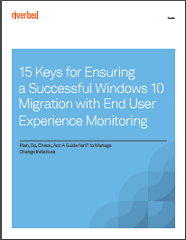
Planning a Windows 10 migration? There are unique opportunities to optimize IT service support during your migration. This guide shows how to use SteelCentral Aternity End User Experience Monitoring in a continuous improvement best practice process to ensure success. In it, you’ll learn how to:
• Discover every local, cloud, or mobile app actually in use in your enterprise, to fight “Shadow IT” and migrate only the apps that matter
• Ensure end user experience on Windows 10 devices is as good or better as that on earlier OS versions, so you can migrate with confidence
• Proactively monitor applications as they render on the screens of any physical, virtual, or mobile device used in your enterprise, to assure the seamless user experience promised by Windows 10
• Cost justify your Windows 10 upgrade by analyzing the impact of slow application performance in terms of lost productivity![]()

